Hello friends, Many of you uses Gmail but you don't know how to undo Sent Emails today's tutorial is about that.
Gmail is one of the most used Google services, back then it was called Google Mail, and it really was a big success for them. Sometimes it may happen that you have accidentally sent a wrong email. Or you may have sent it to the wrong person.Or while the message is being sent, you start thinking to change some of the words are replace them with better ones. but you don't know to Undo.
Using this trick you can undo your Sent Email , edit it and send it again. The undo feature already is a Gmail feature, but in most of the accounts, by default it is disabled. So, enable the undo button and see how it works.
Firstly Go to your Gmail page , on the right corner you will see a button menu, just click it and go to Settings. As you can see on the Picture.
By default you will be redirected to the General Settings page, scroll down and you will see the undo settings. Probably your Undo settings are disabled by default. So, enabled it
This is how it will look like, also you can configure it by changing the cancellation period. The maximum allowed is 30 seconds, pretty enough time to cancel your email.
All done so if you have sent the email to the wrong person don't worry by using this trick you can Undo the mail and sent it again.




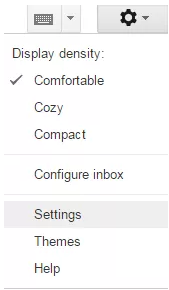





0 Comments